Últimos temas
Mejores posteadores
| Hurti | ||||
| seneka | ||||
| Agux | ||||
| fink | ||||
| planetaoceano | ||||
| jordani | ||||
| Juanjete | ||||
| chusmi99 | ||||
| playrecmedia | ||||
| profugo |
Buscar
Duda sobre Motion Effect
2 participantes
Página 1 de 1.
 Duda sobre Motion Effect
Duda sobre Motion Effect
Hola chicos ando editando con unos brutos de una 600D (1920x1080 25p H264) ingestados en AMC 6 en DNxHD 36,estoy empezando la edicion y el tema elegido para montar y la naturaleza del material me pide muchas camaras lentas.
Estoy usando para realizarlas el Motion Effect y me surgen 2 preguntas:
-¿Motion Effect o TimeWarp? Me he decantado por Motion porque es mas controlable y se supone que da mejor resultado.
-¿Que modo da un resultado mas optimo en el Motion Effect: Duplicated Fields,Interpolated, Both Fileds o VTR-Style? Se que al hablar de imagenes en progresivo y no haber campos a duplicar da mas problemas pero segun recuerdo de mi formacion habia un modo que daba mejores resultado a la hora de realizar la slow motion en progresivo,lamentablemente no recuerdo cual,he probado con los 4 y niguno me convence demasiado.
Saludos
Estoy usando para realizarlas el Motion Effect y me surgen 2 preguntas:
-¿Motion Effect o TimeWarp? Me he decantado por Motion porque es mas controlable y se supone que da mejor resultado.
-¿Que modo da un resultado mas optimo en el Motion Effect: Duplicated Fields,Interpolated, Both Fileds o VTR-Style? Se que al hablar de imagenes en progresivo y no haber campos a duplicar da mas problemas pero segun recuerdo de mi formacion habia un modo que daba mejores resultado a la hora de realizar la slow motion en progresivo,lamentablemente no recuerdo cual,he probado con los 4 y niguno me convence demasiado.
Saludos
MikeGamo- Editor

 Re: Duda sobre Motion Effect
Re: Duda sobre Motion Effect
Duplicated Field
Displays a single field in the effect. For two-field media, this reduces the information stored by half because it drops one field of the image, resulting in a lower quality image. For single-field media, this is usually the best choice because of its speed. (The other options do not improve effect quality for single-field media.)
Timewarp effects created using Duplicated Field render in the shortest amount of time.
You can use this option to remove unwanted field motion in interlaced material brought into a progressive project.
Both Fields
Displays both fields in the effect. For example, the first two frames of a half-speed (50%) slow-motion effect repeat the original Frame 1 (both fields) twice. This option is good for clips without inter-field motion, for NTSC or PAL film-to-tape transfers, and for stills. With footage that includes inter-field motion, this method might result in minor shifting or bumping of the image because it disturbs the original order of fields: a Field 1 appears both before and after the corresponding Field 2.
Timewarp effects created using Both Fields render relatively quickly. For best results, use evenly divisible frame rates with this option.
Interpolated Field
Creates a second field for the effect by combining scan line pairs from the first field in the original media. This option calculates the motion effect at the field level rather than the frame level. Because the application considers all fields and does not disturb the original order of fields, the smoothness of the rendered effect is second only to FluidMotion. This method is best for video-originated material or film-originated material transferred at 24 fps.
Timewarp effects created using Interpolated Field or VTR-Style render less quickly than Both Fields but more quickly than Blended Interpolated, Blended VTR, or FluidMotion.
VTR-Style
Creates a second field for the effect by shifting selected video fields of the original media by a full scan line. This option also creates the motion effect at the field level rather than the frame level, but because pixels are not filtered, the final image is sharper than that created by the Interpolated Field option. The image might display some slight jitter at certain speeds. This technique is similar to that used by high-quality professional video decks when playing footage at less than normal speed.
Timewarp effects created using Interpolated Field or VTR-Style render less quickly than Both Fields but more quickly than Blended Interpolated, Blended VTR, or FluidMotion.
Blended Interpolated
Blends, or averages, pixels from the original frames or fields to create intermediate frames or fields. For example, at 25% speed, the application creates three blended images between outgoing Image A and incoming Image B. The first blended image weights the pixels from Image A at 75% and Image B at 25%. The second blended image weights the pixels from Image A at 50% and Image B at 50%. The third blended image weights the pixels from Image A at 25% and Image B at 75%. Objects in motion from Image A to Image B appear to fade out of Image A and fade in to Image B.
Timewarp effects created using Blended Interpolated or Blended VTR render less quickly than Interpolated Field or VTR-Style but more quickly than FluidMotion.
Blended VTR
First creates a second field for the effect by shifting selected video fields of the original media by a full scan line. Then blends, or averages, pixels from the original frames or fields to create intermediate frames or fields. For example, at 25% speed, the application creates three blended images between outgoing Image A and incoming Image B. The first blended image weights the pixels from Image A at 75% and Image B at 25%. The second blended image weights the pixels from Image A at 50% and Image B at 50%. The third blended image weights the pixels from Image A at 25% and Image B at 75%. Objects in motion from Image A to Image B appear to fade out of Image A and fade in to Image B.
Timewarp effects created using Blended Interpolated or Blended VTR render less quickly than Interpolated Field or VTR-Style but more quickly than FluidMotion.
FluidMotion Draft
This setting allows you to view the motion that would be created by the FluidMotion setting, but at a lower quality. Use this setting if you are working in vector edit mode and performance is too slow. Use the FluidMotion setting for final output.
FluidMotion
Analyzes the motion between outgoing Image A and incoming Image B, and interpolates intermediate frames pixel-by-pixel. The motion generated by FluidMotion is the smoothest of all the rendering options.
Timewarp effects created using FluidMotion are the slowest to render.
When you step through a sequence with a Timewarp effect, the editing application can take a noticeable amount of time to update the Effect Preview monitor. For better performance, use FluidMotion Draft while you work on your sequence.
To save time while rendering the Timewarp effect, select one of the other rendering options to rough out your sequence and use FluidMotion only when you are satisfied with the overall sequence.This option is not available in the Render Setting dialog box in the Settings list because it is best used while you are working with a Timewarp effect.You must render FluidMotion effects before combining with any other effects, especially any other time-based effects such as FluidColorMap.
Este cuadro es un resumen de lo que hace cada tipo de motion..
A tu pregunta... personalmente cuando hago camara lenta, tiro de duplicated fields o blended interpolated que son las que me gustan mas por tiempo de render y calidad...el fluidmotion, lo uso cuando pruebo las dos y no me gustan, su acabado es mas suave pero con tiempos de render mas largos

seneka- Realizador

 Re: Duda sobre Motion Effect
Re: Duda sobre Motion Effect
Se me habia olvidado comentarte que existe un plugin llamado Twixtor que es especifico para cambios de velocidades y segun dicen, yo no lo he probado, me sobra con el propio de avid, mejora el blending...
PD: no te preocupes por tu material en progresivo si aplicas el duplicated o blended
- Código:
http://www.youtube.com/watch?v=KJFKHhlv27s
PD: no te preocupes por tu material en progresivo si aplicas el duplicated o blended

seneka- Realizador

 Temas similares
Temas similares» problema con frame rate y motion effect
» duda sobre el volcado
» Duda sobre guardar transiciones
» Consulta- Duda sobre monitores
» Avid MEdiaFiles..avb...mxf...
» duda sobre el volcado
» Duda sobre guardar transiciones
» Consulta- Duda sobre monitores
» Avid MEdiaFiles..avb...mxf...
Página 1 de 1.
Permisos de este foro:
No puedes responder a temas en este foro.

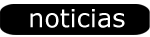
» Problemas al instalar fuentes de letra en Avid con Windows 10
» Multicamara como subir los clips
» Mensaje de AVID: No se puede abrir el archivo
» Desabilitar AutoSync
» Pausa fatal
» Exportar desde Avid para crear un DCP
» ayuda por favor!!
» He actualizado windows 10 y ahora no conecta con ISIS